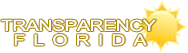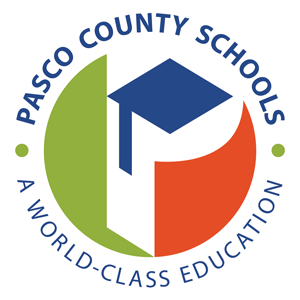This post was created on 01/25/2024.
Please be advised Finance Services has started to process 2023 W-2 forms. Data will begin populating in Employee Self Service (ESS) and will be available to all staff no later than Monday, January 29th.
Beginning Monday, employees can log in to ESS to view individual 2023 W-2 forms. Directions for printing a copy of the W-2 are indicated below.
W-2 Printing Directions:
- Log in to Employee Self Service through myPascoConnect.
- Select Pay/Tax Information from options on the right.
- Select W-2.
- Make sure 2023 is displayed in the dropdown option for year in the upper left corner.
- Select view W-2 image.
- Once the form is populated, select the printer icon in the upper right corner.
- Select printer to be used.
If you have an issue with your ESS password, please follow these steps. If you still need assistance, please submit a Web Help Desk ticket through the Web Help Desk icon on your LaunchPad in myPascoConnect and choose Employee Self Service (ESS) as your Request Type.