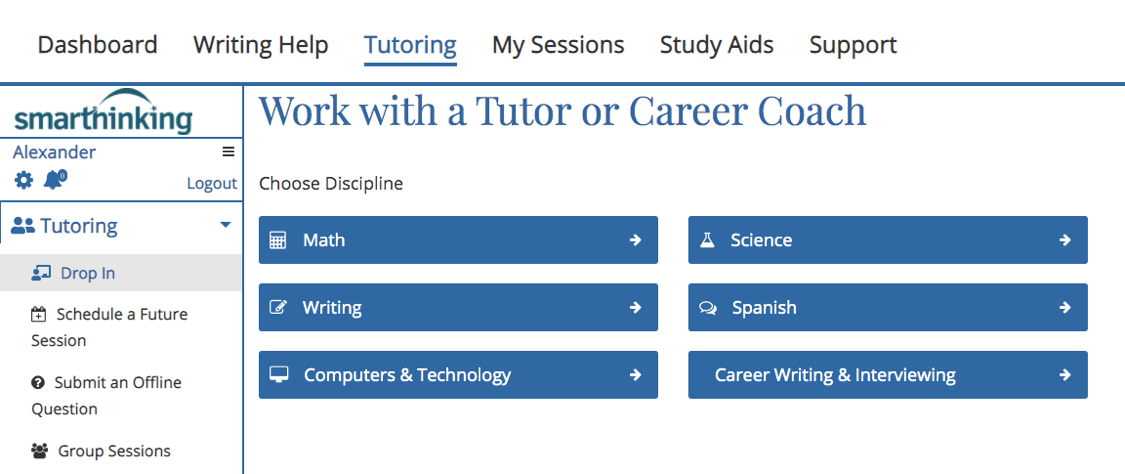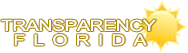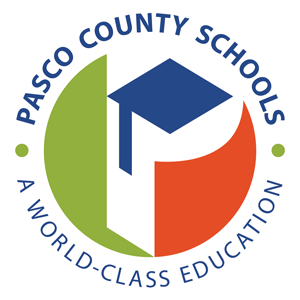Need extra help when you are not in school? Smarthinking is available in all your myLearning courses!
Smarthinking gives you anytime, anywhere access to academic help from experts in over 150 subject areas. You can access just-in-time online tutoring to help you stay caught up while out of school and arrive back in class prepared and ready for success!
Smarthinking: Drop-In and Scheduled Remote Tutoring Sessions
Use the following directions to sign up for Smarthinking.
1
Login to MyLearning.
2
Enter a course.
3
On the left navigation bar, click on the link to Smarthinking Online Tutoring:
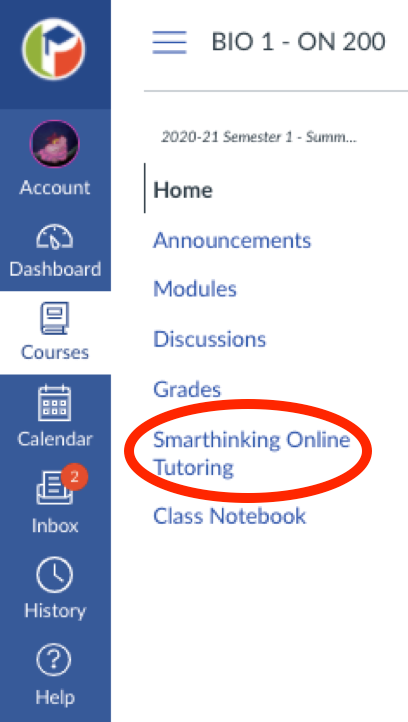
4
If prompted, you’ll have to agree to the Acceptable Use policy for the service:
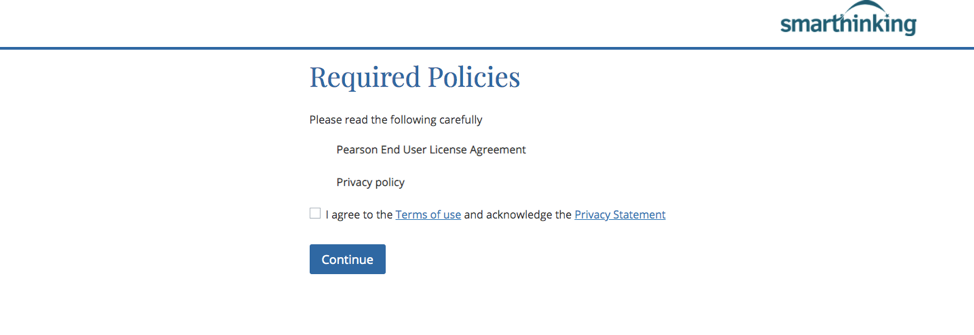
5
You may choose to accept information about the mobile app for tutoring, but this is not required:
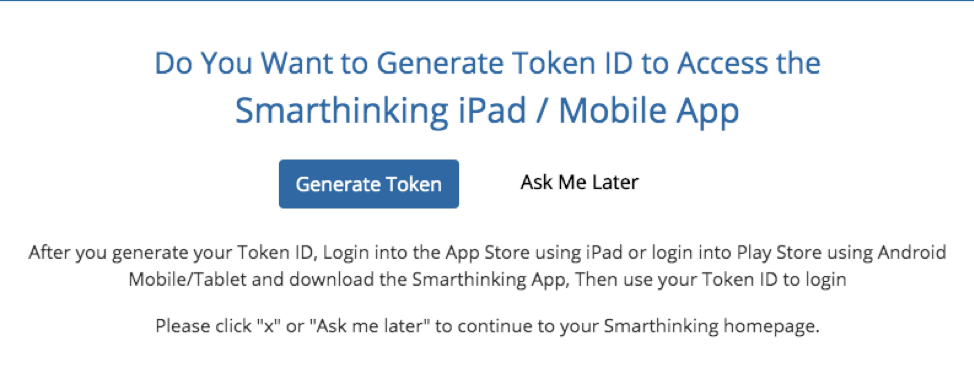
6
On the dashboard, you can choose to view a tour of the service and its features, or use the top menu to visit the writing center or get help from a tutor:
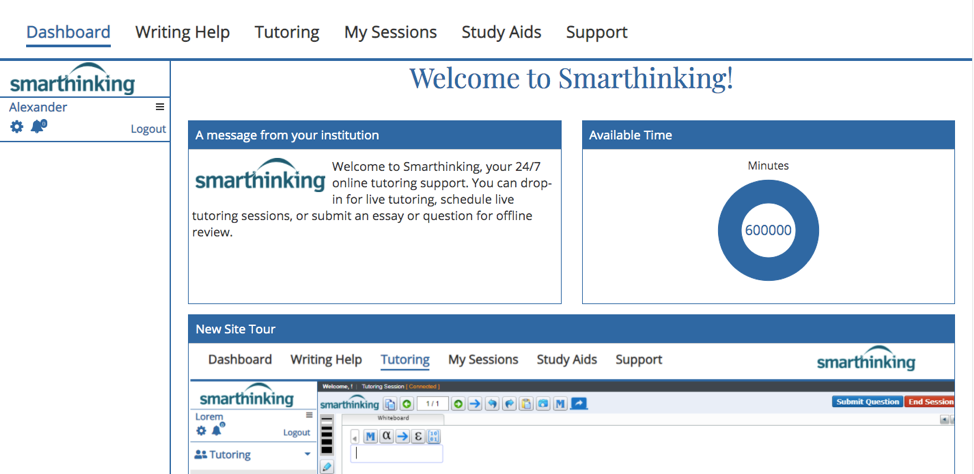
7
In the Writing Help Center, you can choose to have a coach review your essay, a paragraph, a resume or cover letter, or more:
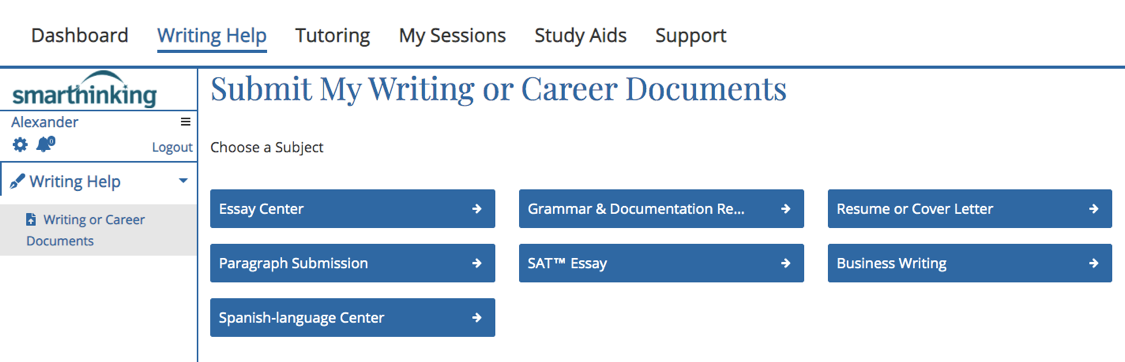
8
If you choose to work with a tutor, you can select a “drop in” appointment, or schedule a time in advance. You can also submit a question and receive an answer via a follow up message: