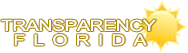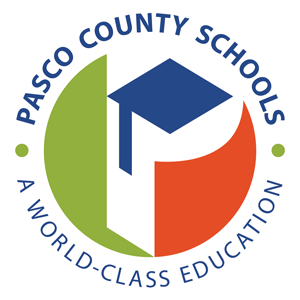Qualifying Events:
- Marriage
- Adoption
- Birth
- Divorce
- Court Order
- Change in Employment
If you have experienced a qualifying event, you must: Contact CBIZ within 30 days of such change at (800)390-1224.
You will complete your change in status by following the steps below. Written documentation of qualifying change in status event must be upload to the CBIZ platform when completing your life event. If the documentation is not uploaded we will not be able to approve the change.
Steps to complete life event:
- Go to: https://pascodsb.cbizenroll.com
- You will be redirected to an Pasco County Schools login portal for single sign on. This is your network login to Pasco County Schools.
- On the Welcome page you will see life event listed on the right side of the screen. Click that link to start the event.
If your change results from a qualifying change in status event, the change(s) to your benefit(s) will be made effective on the first day of the month following action taken in CBIZ and documentation received, unless otherwise provided by law.
- Marriage - Copy of Marriage Certificate
- Divorce - A certified copy of the “Final Judgment”
- Birth - Copy of birth certificate or social security card application “Notification Letter”
- Adoption - Copy of adoption decree, placement for adoption papers or forms provided by the court
- Death - Copy of Death Certificate
- Legal Custody of Child - Documentation that the child is your legal dependent
- Eligible for Medicare, Medicaid, or State Children Health Insurance Plan (SCHIP, i.e. Florida KidCare) - Copy of card or letter stating the effective date of coverage and names of individual eligible for coverage
- Dependent Flexible Spending Account - Letter from provider stating the effective date of change and the rate of increase or decrease
- Unpaid Leave - Letter from employer stating dates of unpaid leave
- Significant Change in Coverage
- Loss of Coverage - A letter from employer stating the date coverage terminates
- New Eligibility - A letter from spouse’s employer stating date of newly eligible coverage
- Change in Employment (Spouse)
- New Hire – A letter from employer stating the date of hire and date eligible for medical coverage
- Termination –Documentation stating the effective termination date of medical coverage
- Ineligible Dependent
- Employment – A letter from dependent’s employer stating date of hire and date eligible for medical coverage
- Student – If dependent has graduated or dropped out of college, a letter from the college stating such
- Marriage – Copy of marriage certificate
Frequently Asked Questions
IRS permitted mid-year plan election changes fall into three groups: Change in Status (CIS), Cost or Coverage Changes, and Other (Federal and State) Laws or Court Orders.
In general, during the plan year, under limited circumstances as provided by the District School Board of Pasco County’s plans and IRS regulations, a CIS event may permit you to change a pre-tax benefit election or vary a salary reduction amount if you, your spouse, or dependent gains or loses eligibility for coverage under an employer’s plan.
The IRS requires that mid-year plan election changes must be on “account of,” and corresponds with, “a change in status that affects your own, your spouse’s, or your dependent’s eligibility. The IRS requires mid-year plan election changes be on account of, and consistent with, a permitted event. Mid- year plan election changes are not automatic. Even if you experience a permitted CIS election change event under IRS regulations, your employer’s component plans’ insurance contracts may not allow (or may limit) mid-year plan election changes.
The 2-Step Rule: You can only change your benefit election(s) during the plan year if:
- a qualifying change in status event has occurred; and,
- the requested election change(s) corresponds with the event.
Upon approval, your requested change(s) will be effective on the first day of the month following receipt of all properly completed paperwork and documentation, unless otherwise provided by law.
- Change in your legal marital status – including marriage, death of a spouse, or divorce.
- Change in number of tax dependents – including marriage, birth, death, adoption, or placement for adoption.
- Change in employment status that affects your own, your spouse or dependent’s eligibility – including termination or commencement of employment, commencement or return from unpaid leave of absence.
- The gain or loss of a dependent eligibility status – such as attainment of specified age; student status; marital status; or any similar circumstances which satisfy or cease to satisfy eligibility status.
- Change of residence of employee, spouse, or dependent that affects their eligibility for coverage.
After your child is born, you must provide documentation of birth within 60 days. If you provide documentation within 30 days of the birth, you will not be charged premiums for the first month of coverage. If you fail to enroll your newborn within 30 days, but enroll within 60 days of birth, you will be required to pay premiums from the date of birth. If you do not give notice to enroll and do not provide documentation within 60 days of your newborn’s birth, you will have to wait until the next open enrollment to enroll your newborn in the Board’s health plan.
Yes, you can add existing dependents whenever a dependent gains eligibility because of a qualifying change in status event.
No, you may cancel coverage for that dependent only.
Yes, you may drop coverage for the covered dependent.
Yes. If you or your dependent(s) lose eligibility for coverage under Medicaid or Florida KidCare or become eligible for premium assistance, you must notify CBIZ within 60 days.
No, IRS regulations do not allow a cafeteria plan participant to cease participation if he or she becomes eligible for a plan other than an employer sponsored group plan, Medicaid, Medicare or SCHIP (Florida KidCare).
You may increase or decrease contributions to your Dependent Care Flexible Spending Account if you switch providers and it results in an increase or decrease in cost or if your current provider increases or decreases their rate.
No, you must notify CBIZ within 30 days of a qualifying change in status event.
- It is the responsibility of the employee to notify CBIZ of a change in status that affects the employee’s, their spouse’s, or their dependent’s eligibility.
- Failure to notify CBIZ within 30 days will result in your benefit election(s) continuing until the next plan year. You can make such changes during open enrollment to be effective January 1, of the next calendar year.
- It is the School Board’s policy not to refund overpayment of premiums.
For additional information you can contact MyBenefits Department;
Email mybenefits@pasco.k12.fl.us or call ext. 42253 | (813)794-2253 | (727)774-2253 | (352)524-2253.